Update 2012-03-13 – If you still get error code 2 after running this code in production (but it continues to work in your development environment) you might like to look at the subsequent post I did about further troubleshooting of this issue
This is something that I spent a few hours on recently which I wanted to share. The requirement here is to create a SSIS task to automatically decrypt a variable number of files that have been encrypted with PGP. This task will live within a larger SSIS package which does other typical SSIS tasks; fetching files from FTP, moving them around a file system, streaming them into a database and so forth.
The key here is that the task needs to be completely automated so that no user interaction is required , i.e. typing in the passphrase or other such matters. Whilst working this out I was browsing around the web and found various solutions but none was 100% perfect for my particular requirements. Initially all the options I tried either required me to enter the passphrase or returned error codes even on success. This post assumes a certain familiarity with SSIS development and PGP.
The PGP tool I used was the latest GPG4WIN installed to the default location (this means that the actual executable is:
C:\Program Files (x86)\GNU\GnuPG\gpg2.exe
The PGP files I was receiving were encrypted with the public key I had passed to the external source, and were simply decrypted using the GUI or the command line if I was prepared to type in the passphrase.
The way I automated this in SSIS was as follows:
Create a Foreach Loop to allow the processing of multiple files. The collection properties looked like this:
The variable mapping look like this
Inside this Foreach Loop I create an Execute Process Task.The process properties look like this:
The Expressions properties look like this.
It’s important to note that the arguments property on the process page are set by the expression, not hard coded, although they subsequently appear here. It’s critical to form the arguments in the expression builder to get them to work properly. The expression in text format is:
“–batch –passphrase-fd 0 –decrypt-files ” + @[User::receive_file_name]
Part of this syntax is undocumented in the GPG help files and had to be picked from the web. The confusion that I had was that I found an article which used gpg.exe and not gpg2.exe and mine version seemed to behave differently. The passphrase here is held in a variable in the package and then passed to the command line as the StandardInputVariable. This is what the [-fd 0] string achieves in the syntax. However, this still doesn’t work properly unless you pass the –batch parameter. If you don’t pass –batch then you still get challenged for the passphrase. If you run the package in debug mode you get the dialog box challenge, which you can then type into, but if you run in production mode, the task just fails with error code 2.
Whilst looking at this problem I also experimented with storing the passphrase in a file and various other options. Although the above option worked for me, I also noted a custom component is available for purchase at http://www.cozyroc.com/ssis/pgp-task which might be wort investigating if you have a budget to acquire the tools and an enterprise grade ETL requirement.
Graham


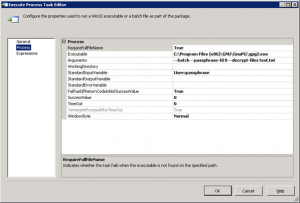

One comment
Comments are closed.